I came across an issue where I used the USPS mailing industry standard address of a company to create a new G+ Local listing, where the listing was verified by postcard PIN. Then a couple of months later, it vanished from Google completely after the owners received a phone call from a Google rep verifying their address information.
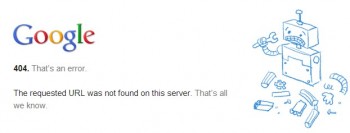
This is not a good thing for business owners, to have a Google+ Local listing vanishing (aka being deleted by Google). It would mean that the company’s website would not likely show up very high in the Google search results for queries with a local intent, as the listing would not show up in the local 7-pack. (Queries such as ‘plumber’ or ‘attorney’ or … ‘appliance repair’ depend on this!)
At first we thought that the listing could have been removed because the Google Map Maker POI may have still had the street address showing (which I couldn’t confirm at the time), though the address was already hidden via the Google Places dashboard. However, I have some new news on this situation that could be useful for other business owners.
I wrote Google support asking for help to get the listing reinstated and they replied the next day saying (emphasis mine):
“The address you have provided in your account is in violation of our quality guidelines. Since you have a service area business please use your home or office address and re-submit for verification. By selecting to hide your address, as you have done so already, will ensure your physical address will not get displayed on Google Maps but only the city and areas you serve.”
This confused me, as I did use my client’s home office address and, as Google said, I had already hidden the address in the Google Places dashboard. So, I did some more digging.
I paid more attention to the part that says ‘the address … is in violation’, so I investigated what the ‘official’ address was for this location. I searched the address in Google Maps and noticed that Google didn’t understand the ‘proper’ address due to the street number format.
The proper street address: W172N7271 Shady Lane Menomonee Falls WI 53051 … returns an incorrect map location where the map marker is shown as a small circle (approximating the location further away from the actual physical location.)
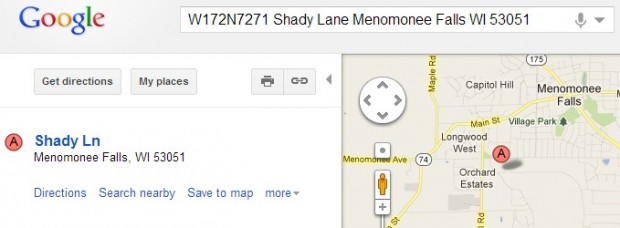
Google Maps – Properly Formatted Address with Approximate Incorrect Location
However, searching for the improper street address (with a space in the street number): W172 N7271 Shady Lane Menomonee Falls WI 53051 … returns the correct map location (with a regular map marker that pin points the exact location.)
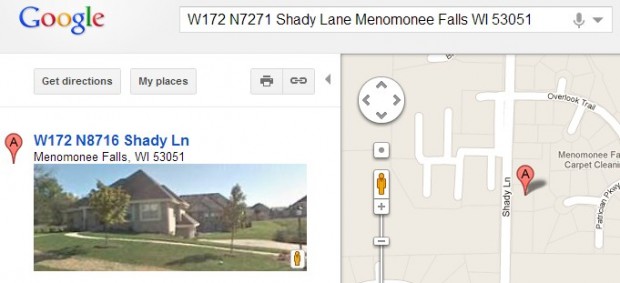
Google Maps – Improperly Formatted Street Number with Proper Address Marker
In searching the USPS.com website for the mailing industry standard address, we can see that the address without the space in the street number is correct.
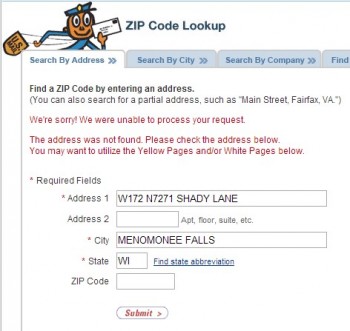 USPS Unable to Find Incorrect Address |
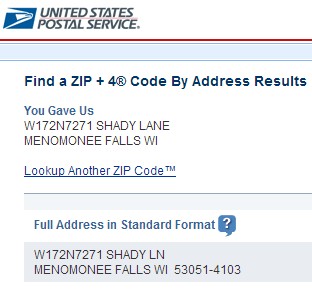 USPS Mailing Industry Standard Address |
We can most likely resolve this, simply, by putting a space in the street number in the Google Places dashboard. However, that is not the industry standard and that would also not match any other business NAP (name/address/phone) already in existence in IYP (internet yellow pages) listings for this business.
So, in any case, I replied to the email I received from Google and asked if they can somehow override the address in this listing as an exception in their system. I asked if they could somehow fix/update the numbering system within Google Map Maker for this particular geographical area.
Depending on Google’s answer, I might just need to bite the bullet and put a space in the street number to get this listing back live again.
I ended up having to wait a couple of months and a few back and forth emails from Google. After a while, they told me that my listing was put live, but when I visited it, it gave me a 404 error, so they had to escalate it to another department. The listing is now live in all it’s splendor + some. Google actually managed to re-associate several reviews for the company that were lost when closing an old listing (for a previous location!)
What about you, do you have any comments about this G+ Local / GMM address issue?

Hey Russ, we’ve run across this very issue ourselves and STILL don’t have any clear responses from Google on fixing the MapMaker issues directly.
Did you hear back at your end? Let me know if you have any updated information to share. Nice write-up.
Hi Casey,
Thanks for the comment. I just updated the blog post (at the end) to reflect the recent success. After several months of the listing being out of commission (and following up with G+ support a few times), it is now back live again, and better than before, which is very fortunate!
Also, I am noticing lately that service area businesses seem to be starting to make the transition to have their POIs removed from GMM completely, so for some SABs that have a G+ Local page, they won’t have a corresponding GMM POI to edit.
Russ