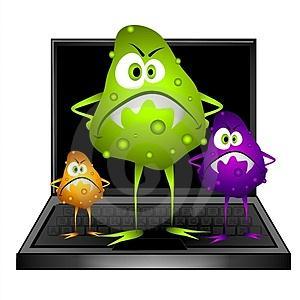 Email is a VITAL day-to-day business tool that we all rely on in some form or another. Whether you are communicating with clients or sending important job specifications to a co-worker, it is an integral part of our everyday lives. So, what happens when your email stops working? Deadlines are missed, specs don’t get put into production, and clients feel ignored. Basically, all communication comes to a halt. Worse yet, what happens when your email account is compromised or hacked? Confidential information can be stolen, your account can be used to send SPAM to other addresses (often inappropriate in nature), and your email could even be used to send viruses to everyone in your contact lists.
Email is a VITAL day-to-day business tool that we all rely on in some form or another. Whether you are communicating with clients or sending important job specifications to a co-worker, it is an integral part of our everyday lives. So, what happens when your email stops working? Deadlines are missed, specs don’t get put into production, and clients feel ignored. Basically, all communication comes to a halt. Worse yet, what happens when your email account is compromised or hacked? Confidential information can be stolen, your account can be used to send SPAM to other addresses (often inappropriate in nature), and your email could even be used to send viruses to everyone in your contact lists.
According to Kaspersky there are close to 70,000 new computer viruses discovered every day!
Now you are probably thinking, “I use so-and-so for my email service. Isn’t it their job to make sure everything is working?” Your assumption is correct, but really only half-correct. A large part of security starts with you, the person using the service. I like the home-security analogy: You can install the best security system in the world, but if you don’t lock the front door, it doesn’t do you a shred of good. Once an ill-intentioned person has the keys to your kingdom they have the power to do all sorts of nasty things.
There are a few things that you can do to make sure your email is secure and air-tight as possible. The first one is probably the most obvious in theory, but in practice a much different story. Use a strong password and change it often! Using a weak password is one of the main reasons that people get hacked and their information is stolen. We all want to pick something easy to remember because we use it everyday, and lets be honest, it isn’t convenient to type in a long and difficult password. I recommend using a password manager like Last Pass. It automatically saves and encrypts your passwords so you can create more secure passwords. You are only responsible for remembering one password, which is also nice, just don’t forget it. If you don’t want to use a tool like Last Pass, I highly recommend checking your password at Password Meter. It not only scores your password strength, it also tells you why your password is or is NOT secure. A password score less than “Strong” should be considered unacceptable.
Another way to protect your corporate email is to use a reputable and up-to-date anti-virus software. All too often someone will get a virus on their computer, and start blasting out SPAM to hundreds and thousands of people. This is not only a problem for the people sending and receiving the SPAM, but also for anyone else who happens to use the same mail server. When SPAM is intercepted by the recipients’ mail server it puts a block on the sending mail server. That’s a good thing, as it stops people from getting SPAM and spreading computer viruses. But it is bad, very bad, for people needing to send legitimate business email. Most blocks can be removed within a few hours of the incident being removed, but some can take days or even up to a week to get removed. Imagine not being able to email your most important client for a week. Doesn’t sound good does it?
If you are only using Microsoft Security Essentials, it’s time to think about upgrading. There are a number of great anti-virus solutions available, many of which are free. I will get into a deeper comparison of different anti-virus suites in coming posts, but for now I am making two recommendations. The first one Avast! is an excellent a also a free solution. They also offer a paid service with added features, but their free solution is incredibly effective and light on your computer’s resources. Norton and Kaspersky are also effective solutions, but they tend to slow your computer down too much to be favorable in my opinion. That being said, Kaspersky offers an excellent Rescue Disk that can easily be burnt to a CD/DVD or USB drive and run to remove deeply embedded viruses that just won’t go away. Another tool that I have had great success with is Malwarebytes. They offer a free malware/virus removal tool that can clean up most infections that are missed by even the best anti-virus solutions. Using Malwarebytes with any anti-virus you choose will give you that one-two punch needed to keep your computer virus-free. Make sure whatever anti-virus software you use, keep it up-to-date. Update it at least weekly, if not nightly.
There are many more things that you can do to protect your computer and email but these are some of the easiest and most effective solutions available. In future posts I will be covering these, and many other ways to ensure that your company’s digital assets are as secure as possible.
