Once in a while when I try to claim a listing for a client in CitySearch.com or CityGrid.com I run into a problem where there is either no phone number listed in the listing itself or there is a phone number listed, but it is the wrong phone number. This is an issue because in order to claim and update a listing on CityGrid Media’s network, you need to be able to receive a PIN code via telephone.
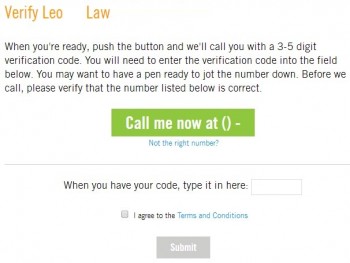 Sometimes the phone number can still be used, because it is just an alternative line that rings through to the main line, however I have come across instances where the phone number belongs to another company altogether or is out of service. In some cases the proper phone number is displayed on the listing, but when you go to claim the listing there is no phone number at all in the box that says ‘Call me now at’… so it becomes necessary to contact customer support!
Sometimes the phone number can still be used, because it is just an alternative line that rings through to the main line, however I have come across instances where the phone number belongs to another company altogether or is out of service. In some cases the proper phone number is displayed on the listing, but when you go to claim the listing there is no phone number at all in the box that says ‘Call me now at’… so it becomes necessary to contact customer support!
If you click on the ‘Not the right number?’ link, it will bring you to a contact form. I have found that I get better results from technical support at CityGrid Media (CityGrid/CitySearch) when reporting an issue while claiming a listing if I send an email to CityGridMerchantSupport@CityGridMedia.com instead of using their online form. (Though when I get a reply from them, it is from CustomerService@CityGrid.com and their website and signatures also show that same email address.)
Part of my reasoning for sending an email instead of using their online form is because that way I have the message history saved in my sent box for followup and tracking reasons. Though I have found it necessary at times to re-send my original request a month or two later before I get a reply or action taken.
Tips When Writing Customer Service
Since communicating with customer support can sometimes be time consuming and frustrating, here are some tips to help get your request worded correctly the first time.
![]() When describing your issue to support, you should provide the link to the listing in question and also paste in the ‘proper’ NAP info you desire in the listing. If you have an existing GityGrid account, it is useful to include your account CID # in your email to support. The CID can be found at the top right of the dashboard screen near the ‘log out’ link. If you don’t have access to your CID, you should tell support with what email address you are trying to claim the listing.
When describing your issue to support, you should provide the link to the listing in question and also paste in the ‘proper’ NAP info you desire in the listing. If you have an existing GityGrid account, it is useful to include your account CID # in your email to support. The CID can be found at the top right of the dashboard screen near the ‘log out’ link. If you don’t have access to your CID, you should tell support with what email address you are trying to claim the listing.
Support may add the proper phone number so that claiming can then be possible or they may manually claim the listing under your existing account. I once got the following reply from support, but I neglected to give them the email address of my account nor did I provide them my account’s CID #, so I had to write back again and wait some more:
Thank you for contacting CityGrid. We have manually verified the listing. You should be able to access the account now by visiting http://dashboard.citygrid.com. Please let us know if you need anything else.
Some Steps of the Claiming Process

Once you click ‘Own This Business’ you are brought to a screen where you can either log in to your CityGrid dashboard or ‘Claim Today’ to create a new account. If you already have an account you should login rather than choose the claim button. If you have previously logged in, the text input boxes might already be filled in, so just ignore that and use the ‘login’ method if you want to claim the new listing under a pre-existing account.
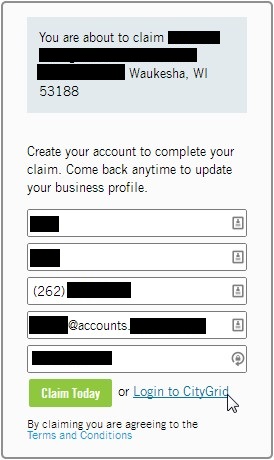
If you are claiming multiple listings for the same client (for example, if you are working with a law firm with multiple attorneys and a main office listing or a dental office with multiple dentists) you can use the same account for each listing. On the other hand, if you are claiming listings for multiple clients you should use a separate account for each client, as the listings dashboard can get a little confusing with multiple clients’ listings in it.
If you would prefer to have a professional handle your online business citation corrections, feel free to contact us here at the Orion Group today.
