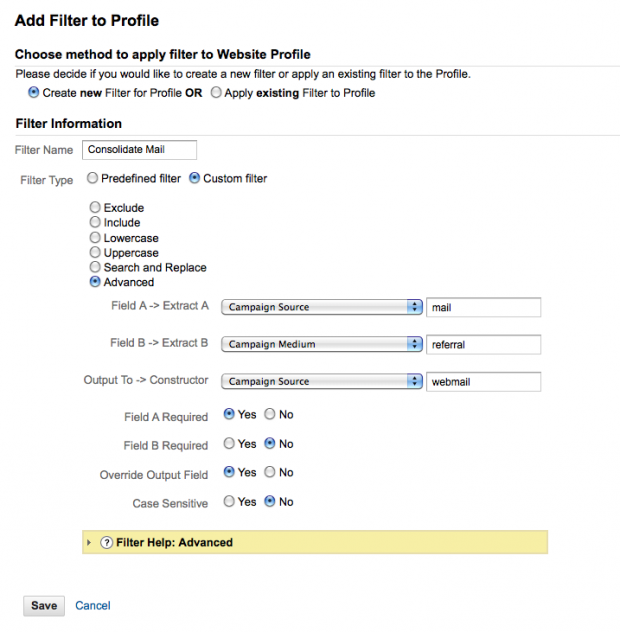If you are using the new Beta interface of Google Analytics, here’s how to create a filter in Google Analytics to consolidate webmail referrals:
 Step 1. Log in to your Google Analytics account at https://analytics.google.com/analytics/
Step 1. Log in to your Google Analytics account at https://analytics.google.com/analytics/
Step 2a. Find the appropriate profile to which you’d like to apply the filter (by searching for the profile using the search box in the grey aera near the top/left of the browser window, or by using the profile dropdown in the orange bar in the top/right of the browser window)
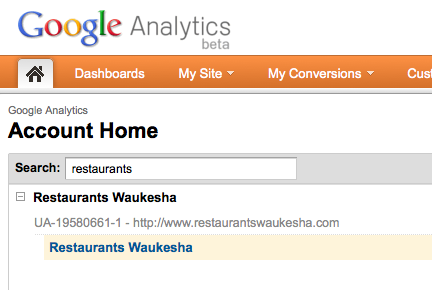
Step 4, click the gear icon at the top/right of the browser window

Step 5. Click on the Filters tab
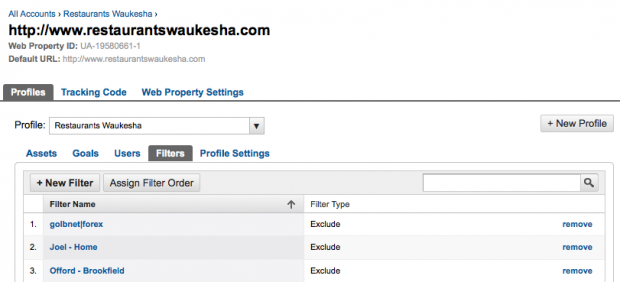
Step 6. Create the filter by selecting the “Custom Filter” radio button in the Filter Type section. Select the “Advanced” radio button.
Field A -> Extract A: Campaign Source as mail
Field B -> Extract B: Campaign Medium referral
Output To -> Constructor: Campaign Source as webmail
Field A Required: Yes
Field B Required: Yes or No (doesn’t matter in this situation)
Override Output Field: Yes
Case Sensitive: No