Yelp is a very popular website for people to find local businesses and leave reviews. With the amount of local searches continuing to rise, it’s important to get as much information about your business on the web as possible so that local searchers will be able to find your business. The larger presence you have, the better chance you have to get customers to come to you and not your competitors instead.

Businesses can do a lot with Yelp. They can create Yelp deals, message customers, and view charts to see stats on their Yelp business page. This is a great way to connect with customers and find opportunities to reach your customers better.

One of the greatest features about Yelp is the ability for customers to leave a review on Yelp. When customers want to leave a review on a business, all they have to do is click on “write a review” on the homepage navigation menu. When you list your business on Yelp, you should make it a habit to check your reviews often in order to monitor your business’ reputation and respond to customer complaints. Responding to reviews shows that you are listening what your customers have to say, and if you are able to turn an unhappy customer into a happy one, they may just become your customer for life.
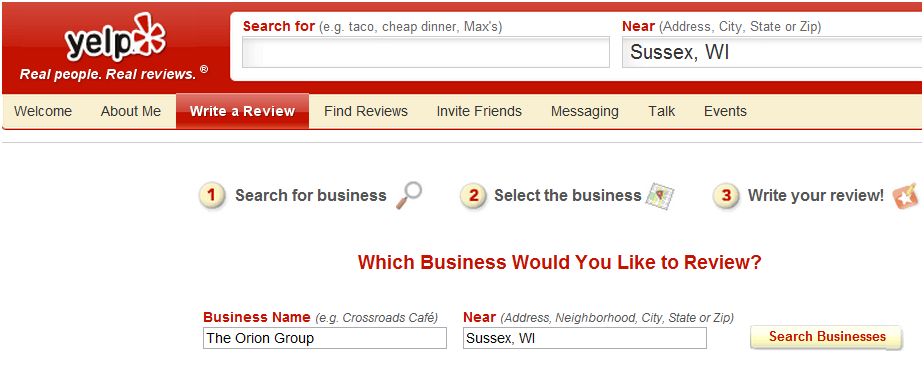
With a Yelp business page, you also have the ability to message your customers. How cool is that?!
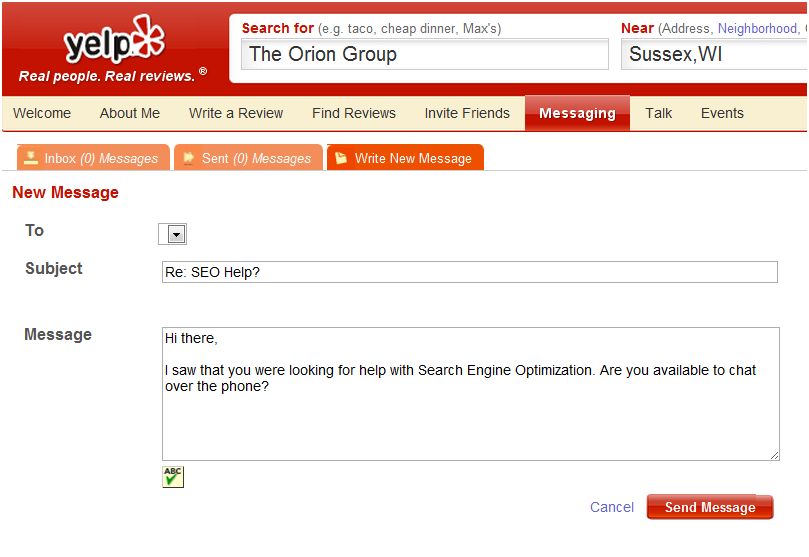 Another great feature of a Yelp business page is the ability to see your business page activity which you can graph by month or day, which is another great way to get information about the behavior of your customers or those potentially interested in your services.
Another great feature of a Yelp business page is the ability to see your business page activity which you can graph by month or day, which is another great way to get information about the behavior of your customers or those potentially interested in your services.

Last and most importantly, you can monitor your business’ Yelp reviews by subscribing to your Yelp reviews RSS feed. Simply go to the far right corner of your address bar and click on the orange feed icon. From there you can add your Yelp review feed to your iGoogle reader, or any other feed reader of your choice to get updates on your Yelp reviews.
Was this post helpful? Have any questions or comments? Please leave one below!
