How can you get outdated internet business listing URLs removed from Google’s search engine results when the actual listing is already updated with new information?
Google suggests using the following methods to remove/block a page from their search engine results pages (SERPS):
- robots.txt
- meta “noindex”
- 404 page
But what happens when you don’t control the website or internet yellow page (IYP) venue in question does not use the above suggested methods?
When submitting a URL to be removed from Google, if the page does not 404 when viewed in a browser, then you will have the option to report the outdated snippet/cache for removal via Google Webmaster Tools (GWT).
An issue arises when an IYP venue creates a new page for a listing when the name, address, or phone number is changed and the old URL is not deleted or does not throw a 404 error. An IYP website will often redirect to a generic ‘category’ type of landing page instead of presenting a 404 ‘Not Found’ error. In the IYP world that category landing page could be a city/state landing page with a search box or perhaps a generic page that lists a bunch of ‘Plumbers in Indiana’ or ‘Dentists in Wisconsin’, depending on the content/location of the company in the original listing URL.
Other issues arise when the internet yellow page venue chooses to partially redact the listing or rather they just place a message saying ‘Business reported closed’ or similar. In that case, it may be better to ask the webmaster to completely remove the listing so that it 404s (or at least redirects) or to update the meta tags to be ‘noindex’ or update their robots.txt to block the page, though I would assume that most IYP website support staff would not be able/willing to do the last two options.
Submitting A URL to Google for Removal
If you want to submit a URL for removal from Google’s index you would visit Google Webmaster’s URL removal tool. You will need to log in to a Google account to use the removal tool. Once logged in, you will see the following message:
Remove outdated content
Enter the exact URL that you want removed from search results. Not all requests are successful.
When submitting a URL to for Google to be removed from their index, there are a few main responses that are possible after pressing the ‘REQUEST REMOVAL’ button.
Google will analyze the URL and either:
- See that the content is in fact gone.
- Think that the webpage is still live.
- Return an error (just try again)

You will need to copy/paste the ‘old’ or dead URL into the input box that says “Enter URL of outdated content”. A great way to capture URLs for removal is right from Google’s search results themselves. I would suggest using the ‘Linkclump’ extension for Google Chrome, which allows you to highlight the SERPS with a dragging right-click and then allows you to paste the URLs into a text document.
Note: When copying the Google SERP URLs, you should not have any of the webpages from those search results open at the time you do the copying of the links. If you have already clicked through to a certain search result, the URL that gets copied will be garbled within a messy encoded URL that Google uses for their traffic tracking. In this case you would need to close any tabs that you have open from the SERPs and perform the search again. With the SERPs page refreshed, you can then copy/paste the clean URLs properly.
The Two Most Common URL Analysis Outcomes
Though at times you might get an error when submitting a URL to be removed, you can just try and try again in those cases. Otherwise you will get one of two other responses.
This content is gone. : )
Analyzing URL
This content is gone.
We’ve confirmed the content no longer exists, or is blocked from Google. Now you can submit your temporary removal request.
In their help documents, Google says: “We may not always detect content that has been removed. For example, this can happen if the webmaster does not return a 404 HTTP result code…” Since Google can’t tell if the old page is really gone they will ask you if the contents’ owner had changed or deleted the page.
The content is still live on the web. : (
Analyzing URL
The content is still live on the web.
Before Google can remove it from our search results, the site owner needs to take down or update the content.
Has the site owner updated or removed the content? (Yes / No)
Choosing No
If you choose ‘No‘ to the question that asks “Has the site owner updated or removed the content?” then Google will tell you that “A removal request can’t be processed until the content is updated or removed.”
Choosing Yes
If you choose ‘Yes’ to the option that asks if the content was updated or removed by the webmaster you are presented with two options from which to choose:
Has the site owner updated or removed the content?
- The snippet and cache are outdated. We may remove the snippet and cache if Google’s copy of the page is out of date.
- The entire page or image has been removed.
If one chooses the option where “the entire page … has been removed”, then you may only really be submitting ‘feedback’ to Google to help them improve their system. I am unsure of what, exactly, this option results in, in terms of affecting the URL that is submitted, but you will receive the following message:
Thank you for your submission
We will use your feedback to improve this feature.
If you choose the “snippet and cache are outdated” option, you then need to tell Google how the content changed. You would type in a word “that no longer appears on the live page, but appears in the cached version.” Google suggests that it is “often more effective to type a single word rather than a phrase.”

This can be tricky because sometimes the change is minute or the wording is the same but just rearranged (such as a company name change from ‘Wisconsin Widgets’ to ‘Wisconsin Widgets Inc’). When updating and deleting NAP listings, however, it is the details that matter.
It is much easier to get the page removed when there is an obvious difference in words on the page. For example, if the address changed from one street to another, you would enter the ‘old’ street name (one word of it) when they ask what has changed.
The URLs that you submitted will be tracked within your GWT account. You can see if the attempt was rejected or accepted after about a day or two, or sometimes longer. If you submit the ‘feedback’ via the ‘The entire page or image has been removed’ option, however, you will not have that URL in your submission history (which supports the theory that that option is not very useful to actually get a URL removed from Google’s index.
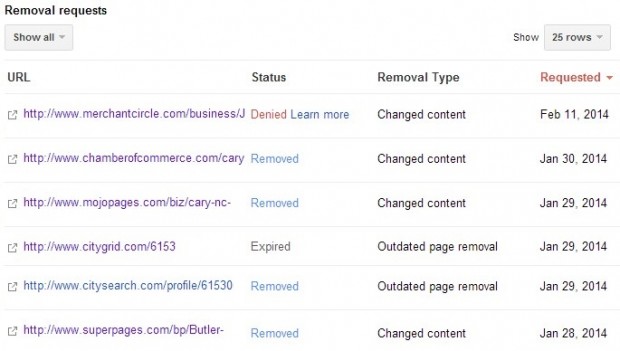
When a URL gets it’s snippet updated, the URL may still remain in Google’s search results where the title remains unchanged but the description text may be removed. In this case, I like to take it one step further and attempt to get the URL dropped from Google index altogether using another tool.
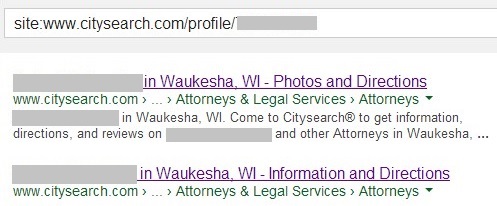
Example of URL getting it’s outdated description removed from Google, yet remains in Google’s index.
Another Option When A Removal Fails
Sometimes the URL removal request gets denied (or the snippet does not get completely removed. This could be because the word you entered, that exists in the cache but not the new page, wasn’t accepted by Google, or they didn’t quite catch on yet that the page is actually redirected.
For cases where your URL removal gets denied, it may be good to try to use Google’s Crawl URL tool to submit an old URL to get ‘refreshed’ in their system. If the issue was due to a 301 redirect being in place preventing Google from knowing that the old page was removed, if Google re-crawls the URL, they may pick up on the fact that the URL is redirected and decide to drop the old URL from their index in favor of the new URL.
