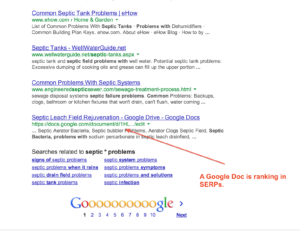Whether you’re working on a simple project between three people or need to share a document with hundreds of people, the old standby of emailing a Word document isn’t such a great idea. With Google Docs being a much easier system, I encourage everyone to set up an account and use this method of document sharing. Google Docs allows you to “create and share your work online and access your documents from anywhere.”
 Google Docs enables you to create:
Google Docs enables you to create:
- Documents (like Word)
- Presentations (like PowerPoint)
- Spreadsheets (like Excel)
- Forms, or
- Drawings
Google Forms is a useful tool to help you plan events, send a survey, give students a quiz, or collect other information in an easy, streamlined way. A Google form can be connected to a Google spreadsheet.
The Ability to Share
When you click on the Share button, this is where Google Docs really shines. You, as the document creator (owner), can choose who can edit, comment or view. You can even limit the visibility to certain people by sending an email invitation to people, or share the document with anyone on the web.
The Ability to Edit
Using a Word document requires endless new documents to be uploaded and returned to all involved parties. This inability to do real-time editing can make the entire process slower and a huge hassle. With Google Docs, all participants have the ability to leave comments, make changes and view the document exactly as it stands in real time. This avoids the problem of multiple revisions floating between users, as well as the confusion that such a situation can create. If you don’t like the most recent changes, you can revert back to an earlier version. How many old versions of a Word document do you want to keep? Being able to work from ONE master document can make immense strides in keeping your project on task and within its time frame. It auto-saves too, so your last revision won’t get lost!
No Special Software Needed
If your project is work-related, everyone will likely already have a copy of Microsoft Office. However, if you are involved in a group using their home PCs, all bets are off. Those who don’t want to pay for Office may be using freeware such as LibreOffice or OpenOffice. While most word processing program attempt to be compatible with Word, it does not always work well. Formatting issues, display problems or a simple inability to open a file can stall your project. With Google Docs, anyone who can view a webpage can view and edit the document right on their favorite browser.
A Google Doc is ranking on a SERP?
There have even been examples of Google Docs, set to be publicly shared, that have ranked higher in search engine results page (SERP) than many webpages! This document ranks #4 on Google for ‘Septic Leach Field Rejuvenation’
No Downloads Required!
Anyone who has ever tried to download an enormous file on an older computer or into a netbook with a tiny hard-drive can tell you what a pain it can be. Rummaging around for a thumb drive or disk can be a pain, and then what happens if you lose it? You will have to download it again. For users with slow connections, this process can be agonizingly slow. With Google Docs, because it is stored in the “cloud”, there is nothing to download, and your offline storage isn’t being used.
Emailing Office documents around to everyone involved in a project can be time consuming and unwieldy. Google Docs is a far superior product and will streamline the process, save you time and save those in your project with no storage space a lot of frustration.
People at the Orion Group use Google Docs for all of the reasons above. We also give presentations at the Meetupery that shows what a great business tool it is. Give us a call to find out what Google Docs can do for you!