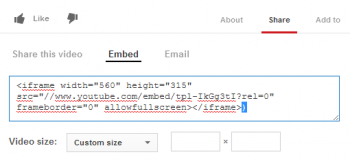 Over the last few days or so, people have started to notice that when they try to embed a YouTube video into their website, and extra “)” appears at the end. If you manually copy and paste this embed code into your website to add a video, you can simply remove the extra parentheses. However, for those using a smart CMS like WordPress or other tool that grabs this embed code from the URL, this is a problem.
Over the last few days or so, people have started to notice that when they try to embed a YouTube video into their website, and extra “)” appears at the end. If you manually copy and paste this embed code into your website to add a video, you can simply remove the extra parentheses. However, for those using a smart CMS like WordPress or other tool that grabs this embed code from the URL, this is a problem.
Normally, the easy YouTube embedding feature is one of my favorite things about WordPress. All you need to do is copy the URL of the video, and paste it into a page on it’s own line, unlinked, and it creates the video for you. No need to mess around with HTML code. But this new bug is a huge problem since there is no way to remove this parentheses without touching HTML or PHP code.
Google developers have been notified of this issue and are working on a fix. Hopefully this will be resolved soon. In the meantime, the easiest solution is to copy the embed HTML code shown in the image above, paste it into the “Text” tab in the WordPress editor, and remove the extra parentheses. If you have any information on this issue or if it has been resolved, post in the comments below.

http://www.webpronews.com/youtube-embed-code-has-a-weird-parenthesis-at-the-end-2014-03