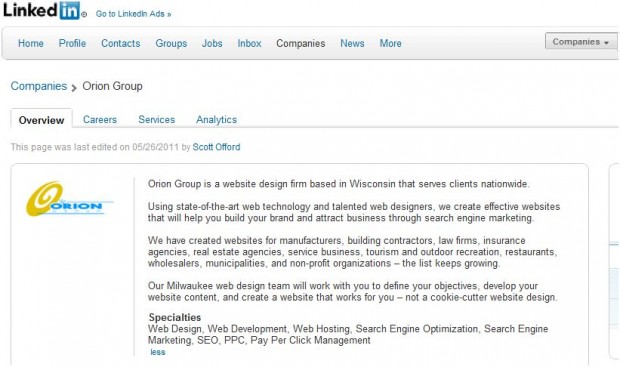 You’ve probably heard about LinkedIn and the benefits of having a LinkedIn profile to connect with other business professionals, but did you know you have the opportunity to create a LinkedIn company page?
You’ve probably heard about LinkedIn and the benefits of having a LinkedIn profile to connect with other business professionals, but did you know you have the opportunity to create a LinkedIn company page?
LinkedIn has been known to be a more professional, business-oriented social network, so LinkedIn company pages are a great way for you to promote your business’ products and services and put them in front of many influential people and company decision makers.
What are the components of a LinkedIn Company Page?
- Overview – The overview allows you to highlight, or create an “overview” of your company and describe what you do and the focus of your business.
- Careers – Here you can post job openings, as well as search for job seekers on LinkedIn.
- Products & Services – The product and services page allows you to highlight as many services or products that you would like to include. You are able to add a description, as well as images, videos, and links to your product and services page.
- Analytics – What’s the point of having a company page if you don’t know how and if people are viewing it? The analytics feature is a great way to get information on your LinkedIn page visitors, as well as other companies that they are currently following on LinkedIn.
- Key Statistics – The key statistics feature allows you to get data on a companies employees such as which school they hire the most from, etc.
- Company Description – Allows you to highlight what your company is all about.
- Company Employees – List your employees and their job titles.
- New Hires – List newly hired employees and what job position and company they previously had.
- Promotions and Changes – List recent promotions and changes in your company.
- Popular Profiles – LinkedIn users that are highlighted because they may be active in blogs, the news, in groups, or appear in the search results often within the LinkedIn network. They have the top profile views in the company.
Not only are all the items listed great features, the LinkedIn company pages look pretty cool. You can upload pictures for each product and service on the services overview page to highlight each product/service and have it scroll on a banner. Below the banner, is each product or service along with a description. Once you click through, you can read more about the service/product and find contact information for a person in the company, and any videos added.
So, if you haven’t started already, create a LinkedIn company page to start reaching a large group of business professionals and potential future customers.
If you have any questions on how to create a page, or comments to add to this post, leave one below!
