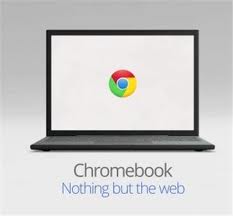 Since being introduced in May of 2011, Google’s Chromebook has occupied a single position within the notebook marketplace. The Chromebooks offer potential value as the Chrome browser serves double-duty as a web browser and the interface to Google’s cloud-based application software. Unlike mainstream PCs and Apple computers having vast amount of installed software applications, Chromebooks have none – all applications reside in the Google server cloud. Market share growth of Chromebooks continues to steadily grow. According to NPD Group, Google’s Chromebook accounted for 21% of laptops sold in the U.S. during the first 11 months of 2013. Their growth in part is driven by the value they provide for a relatively small investment. High reliability, application flexibility and work team collaboration tools make the Chromebook worthy of consideration for internet professionals working under extraordinary project constraints.
Since being introduced in May of 2011, Google’s Chromebook has occupied a single position within the notebook marketplace. The Chromebooks offer potential value as the Chrome browser serves double-duty as a web browser and the interface to Google’s cloud-based application software. Unlike mainstream PCs and Apple computers having vast amount of installed software applications, Chromebooks have none – all applications reside in the Google server cloud. Market share growth of Chromebooks continues to steadily grow. According to NPD Group, Google’s Chromebook accounted for 21% of laptops sold in the U.S. during the first 11 months of 2013. Their growth in part is driven by the value they provide for a relatively small investment. High reliability, application flexibility and work team collaboration tools make the Chromebook worthy of consideration for internet professionals working under extraordinary project constraints.
Reliability Features:
- The Google Chrome operating system is built upon a Linux kernel and operates in a “sandbox” environment which eliminates susceptibility to viruses and malware.
- A verified boot-up process insures the operating system is working correctly and ready to do work. Depending upon the manufacturer, model and hardware, Chromebooks quickly boot up in a range of 7 – 15 seconds.
- Documents saved to the cloud ensure your documents are safe and retrievable from any location. If a Chromebook becomes lost, stolen or otherwise non-operational your work is password protected and remains accessible.
- Cloud based applications are automatically updated to maintain reliable performance.
- Compact solid-state data storage provides reliable storage and retrieval of data.
- Depending upon manufacturer, model and hardware, battery life of up to 8 hours between charging can be expected.
Internet developers, writers and project managers typically are challenged by deadlines and changing project requirements. It is crucial that our laptops reliably perform day-in and day-out. Google Chromebooks eliminate downtime due to viruses, and automatically back-up work saved to the cloud. Fast boot-up and extended battery life ensures changes can be quickly made on short notice, and when away from AC power sources during client meetings, travel, and weekend getaways. The small form factor of Chromebooks also allows them to travel well without occupying too much space.
Application Flexibility Features:
- Google documents created on Chromebooks can be saved to equivalent Microsoft Word, Excel and PowerPoint file formats. Likewise, Microsoft Office documents created outside of the Google Chromebook environment can be imported into Google’s Doc Suite for viewing.
- Google documents can be created and edited offline until access to online cloud storage is possible.
- Online content and created content can be saved as a PDF for emailing, archiving or printing at a later point in time.
- Many useful apps, extensions and themes are available online at the Google Chrome Web Store.
Many corporate clients are accustomed to sharing documents produced and distributed on PCs. Chromebooks conveniently allow you to open and send PC formatted documents if your primary notebook happens to be Mac. Your corporate contact will appreciate it. For those into multimedia, Pixlr Editor provides Photoshop-like editing, and WeVideo online video editor though not as sophisticated as Premiere delivers basic editing capability. Both applications work reasonably well when you need to quickly put together some visual content when the messaging is more important than high end production values.Twitter bursts, Facebook posts and other social media come to mind as channels where these two apps might be nicely leveraged. There is a tremendous amount of more useful apps available from the Google Chrome Web Store that can make you the MacGyver of the Chromebook world!
Collaborative Features:
Work teams in distant locations can collaboratively develop project documents in real time using Google’s cloud based Docs, Sheets and Slides which are found in Google Suite of Business Apps. Team members working on a shared document can view color-coded cursors representing each member actively editing the work document. Efficiency will also be improved as time-to-completion is a fraction of what it once was, as collaborative documents don’t need to be passed between team members for review and approval. This feature could be particularly valuable for development team members located in different countries or continents. Weekly collaborative code review meetings could be scheduled in which team members could review and share code using Google Docs. Face-to-face team member introductions, discussions of team “rules of engagement” and other people tasks during project kick-offs can be facilitated using the video capability of Google Chromebooks and Google+ Hangouts instant messaging application.
Limitations of Google Chromebooks:
- Currently Chromebooks cannot print directly to a printer using a USB cable. Google Cloud Ready Printers can be quickly mapped to a Chromebook. Traditional non-Google Cloud Ready printers can be connected using a methodology available online at Google.com.
- Microsoft’s Skype instant messaging application does not run on Google Chromebooks
Google Chromebooks cannot satisfy all creative production requirements typically provided by internet development and marketing firms. Other computers capable of running resource intensive business apps, Adobe Creative Suite, and Microsoft Applications are still needed for a variety of tasks. However, Chromebook notebooks can provide additional layers of reliability, connectivity, and portability when working under extreme deadlines or administrating operations spanning continents or from remote locations. For only a few hundred dollars Google Chromebook useful tools that can aid you in timely completion of your internet development deliverables.
