If all you’ve been using Google search for is to find products, services, websites and media, you’re missing out. Behind the unassuming homepage, there’s a wealth of unique features to discover. Try these eight ways Google makes the web more useful and fun.
1. Read Archived Newspapers
 Google News doesn’t just bring you the latest headlines. The search giant has archived well over a century’s worth of publications from around the world. You can read small local and niche papers or browse through the contents of well-known publications. This is a great tool to help with research for school, work or personal use.
Google News doesn’t just bring you the latest headlines. The search giant has archived well over a century’s worth of publications from around the world. You can read small local and niche papers or browse through the contents of well-known publications. This is a great tool to help with research for school, work or personal use.
2. Create your own Personalized News Page
Speaking of news, you can create a news page that reflects the information you want to consume, and from what source. (On the News page, click on the “Personalize” button in the upper right.) But beware, you might be putting yourself into a Filter Bubble, where you don’t get exposed to information that could challenge or broaden our worldview.
3. Plan a Nutritious Dinner
You’ve probably used Google to look up recipes, but have you ever asked it which one is better for you? Type in two chosen foods with “vs.” to compare them, and Google will deliver the nutrition facts for both items. This tool makes it easy to choose the best dishes to feed your family or, if you’re in the foodservice industry, how to make healthy updates to your menu.
4. Find the Perfect Image
The next time you are trying to find a good picture for a website design or social media campaign, make your search easier by uploading an image close to the one you want and letting Google find similar pictures. Under Search Tools, use the “type” dropdown menu in the results to narrow image choices down to photos, line drawings, clipart and more.
5. Tell Time
It’s not always easy to keep track of time zones if your business connects you with clients all over the world. Avoid embarrassing midnight phone calls by using Google to search the time in any city. Simply type in “time” and the city name, and Google will tell you whether your international associates have started their business day.
6. Get Your Math Right
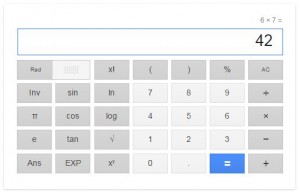 When you need to do some quick math but don’t have a calculator on hand, type “calculator” into Google. The search engine also has more complex mathematical information on file, such as the value of pi and the gravitational constant. Weights and measures are easily converted by typing the amount of known units, the word “in,” and the desired units for the end result. Extra tip: Google even provides a mortgage calculator, to let you know how big a house you can afford.
When you need to do some quick math but don’t have a calculator on hand, type “calculator” into Google. The search engine also has more complex mathematical information on file, such as the value of pi and the gravitational constant. Weights and measures are easily converted by typing the amount of known units, the word “in,” and the desired units for the end result. Extra tip: Google even provides a mortgage calculator, to let you know how big a house you can afford.
7. Take a Gaming Break
Google has a special Easter egg for lovers of Atari Breakout. Search for the game in Google Images, and you’ll find yourself playing through a board made up of pictures selected via a random search. The pictures change each time you level up.
8. Time it Out
Doing too many unusual things with Google (like playing Atari Breakout in the last tip) has a way of eating up time. Stay on task with the search engine’s handy timer feature. Simply type “set timer for” and choose either a specific length of time or a set clock time as an end point.
These are just a few of the tools and amusements that Google offers its users. Try them out for fun or to help on your next project, and keep an eye out for new features on Google as time goes by. Keep an eye out on this blog for more Google tips.
