How this website owner lowered their bounce rate to under 4%!
First I’ll quickly explain what “bounce rate” is. It really doesn’t need much explanation, so I’ll keep it short. Google Analytics expert, Avinash Kaushik, sums it up like this: I Came, I Puked, I Left
Bounce rate is the percent of visitors who leave your website without taking any action. It is only one piece of the puzzle. There are other metrics to look at, including the average length of time visitors stay on your website and the average number of pages that they view per visit.
Ok, so now on to the good stuff…
What makes this client more successful than their competitors online?
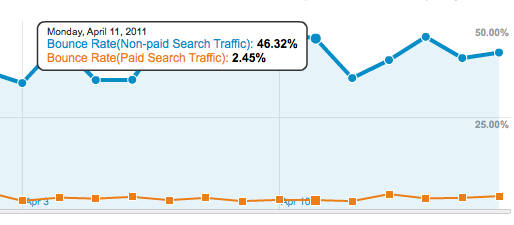
Read on and you’ll learn what it takes to lower your website’s bounce rate too.
In many industries, and depending on the traffic source, an acceptable overall bounce rate is somewhere under 40%. Anything over 60% is of concern.
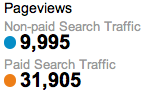
Paid search makes up 69.26% of this client’s weekly traffic.
So, what did they do to achieve a bounce rate lower than 4%? They called upon Orion Group to analyze and measure their web stats, conduct landing page split tests, and implement changes to their website that encourages visitors to take action, to do something other than close their browser window and find a different website to answer their questions.
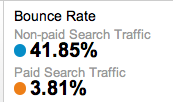
An average bounce rate lower that 4% means this client has a competitive edge.
Here’s the 11 Things You Can Do to Lower Your Bounce Rate Today
Determine Your Best Traffic Sources
The first and best thing you can do is to understand where your website visitors are coming from. Use advanced segments in your web analytics software, like Google Analytics, to determine which traffic sources are bringing in the worst and best performing traffic. It’s always good to get a baseline so you know if you are gaining or lossing ground from one month to another.
Target Your Advertising Efforts
Finding the right audience is key. If you are buying ads or using a paid search advertising platform like Google Adwords, keep a close eye on which keywords you are bidding on. Add “negative keywords” to your ad groups, understand ambiguous phrases and keywords that might have more than one meaning and block irrelevant sites on the content network.
Choose Eye Catching Graphics
This one is fairly straight forward. Using images on your website helps capture the attention of your website visitors. Many times a strong call to action can be worked into a page creatively through the use of a button, badge or other graphic that acts as a directional cue and assists visitors in taking your desired action.
Remove Distractions
It is important to try to answer visitors’ questions right away. When someone lands on a page, most likely they will judge the website quickly based on what they can see above the fold (what can be seen without scrolling). De-clutter the tops of your webpages so you can remove as many distractions as possible. For example, try putting ads off to the side or lower on the page instead – of course, if your main objective is to get visitors to click your affiliate links, this doesn’t apply.
Make Your Text Legible
Try stylizing the fonts on your page in a manner appropriate for your business objectives. Using black text on a white background is usually easy for the eye to read. Another way to make your page more attractive to read is to style its text with bold and italics where appropriate, and to use a variation of font sizes for more dramatic emphasis, allowing visitors to easily skim your website for the content that meets their needs, answers their questions, or encourages them to dig further into your website.
Target Specific Topics
Dive deeper into your niche and write about more than just the basics. Take the time to truly understand the niche you are writing about and center your pages around a long-tail phrase (descriptive phrases usually 3-5 words in length) instead of just focusing on the shorter keywords. It’s been proven that longer-tail keywords convert better than short tail keywords, which means it’s probably a good idea to separate your keyword themes out over many pages. Instead of trying to stuff a page with every keyword possible, try answering a question per page by focusing on one long-tail keyword
Use Benefit-rich Headlines
Headlines serve the purpose of quickly grabbing a visitors attention. Sometimes it is accompanied with a short teaser paragraph that entices the visitor to read further, giving them an idea of what they will get out of sticking around. A benefit-rich headline will not only describe the content they are about to read, it will also tell the visitor what outcome they could expect… like the title of this article, for example, the benefit is that you will learn how to lower your website’s bounce rate.
Use a Search Box
Placing a search box near the top of the page will give visitors an easy way to find the content that will address their needs. After scanning the headline and first few paragraphs of your page, a visitor will know instinctively if they’ve landing at the right place or not. Instead of just closing the browser window or trying a different website, the visitor could have the option to refine their query using the search you so conveniently provided. The result? A longer average time-on-site, and a lower average bounce rate!
Decrease Load Time
Increasing the speed of your website is key to decreasing your bounce rate. How many times have you waited and waited for a page to load only to get frustrated and hit the back button to get back to Google to find a different website in the search results provided? The speed at which your website loads plays a big part in a visitor determining how long they will stay on your website and whether or not they feel it’s worth their time to stick around.
Avoid Auto-playing Video or Audio Content
People like surfing the web while at work. Sometimes it’s during break time, but usually, it’s during a time when they should be getting work done. If your website auto-plays music or videos upon opening a page, it’s a surefire way of scaring some visitors away from your website immediately. As fast as they can find the red X, they will close the website immediately, or at least could make them jump for the mute button on their speakers. Of course there are exceptions to this, but overall, it’s usually a good idea to let the visitor control when video and audio is played.
Listen to Your Website Visitors
This one can be a tougher one to implement. Sometimes you just can’t determine why certain visitors leave your site without taking an action, but the ones who do stick around for more than a few seconds, you could ask how well the content on the page addresses their needs. You could try implementing a popup survey, like the ones provided by KISS Insights (preferably a popup layer on the same page, not in a new popup window).
Using a simple survey – one that can be minimized easily and that is not too obtrusive or annoying – is one way to get a better understanding of why some website visitors might be leaving your site. Keep in mind this does not necessarily give you direct information from people who have already left your website, but it could help you to figure out a way to improve the user experience for future visitors.
In Sum
Lowering your bounce rate starts and ends in understanding your website and your website visitors. As seen in the example of the client who lowered their bounce rate to under an astounding 4%, and through the 11 points outlined in this blog post, the benefit in paying closer attention to these elements is usually a lower bounce rate, which means you’ll have a larger number of people willing to take a deeper look at what you’re offering.
So, what will you be taking action on today?

My bounce rate is around 70% Looks like I have a lot of work to do!
@Rachel, knowing is half the battle. But don’t worry, you are not alone in this fight.
Scott,
All the points are great to take into consideration while working on analysis and finding solution lowering bounce rate.
I have a few points that I have narrated here to share:-
1. Understanding the user behavior will help more to lower that bounce rate as it will give an exact idea of from where a visitor comes in and where ends. To get an exact idea of user behavior (to see exact path of the visit) Statcounter.com helps a lot to see visitor path.
If a potential visitor lands on the landing page with a search like “milwaukee web design and seo service provider”, this must be a potential, as the searcher with this query may be looking for actual services and not just to check the website.
2. Providing to-the-point information of the search that a user make, can help keeping the visitor on the website to surf more and buy product/service (most probably if the landing page has convincing information)
3. Attractive/Eye Catchy offers can also help to keep the visitor surfing the website page. (In fact this has the relation with Conversion Rate Optimization BUT we can include this as a part of lowering bounce rate point)
Regarding the point 5 (Make Your Text Legible), I think that there’s no need to stylize the fonts within the content, it is rather better to make the topic title in bold or italic than to do it in the content. Making target terms bold in content will definitely help to show page information in a better way BUT it will not look completely professional piece.
I hope above points makes a little sense.
Best, Pratik
@Pratik, Good observations. Scott