Dealing with local SEO issues like yellow pages tech support can be frustrating at times. That is a good reason to leave it up to the business listing correction experts, like us. It gets even more complicated when support staff are feeding their clients misinformation.
 I believe that the tech support department of Angie’s List may be confusing their search engine terminology. I wrote Angie’s List to have them update the phone number in a listing for one of my clients recently. I followed up a few weeks later since I did not see the live listing data updated yet.
I believe that the tech support department of Angie’s List may be confusing their search engine terminology. I wrote Angie’s List to have them update the phone number in a listing for one of my clients recently. I followed up a few weeks later since I did not see the live listing data updated yet.
They replied saying that the listing had been updated. They also said that if you are not signed in to the website (as a member) and you are seeing outdated info (which they may have updated already), AND you found the page via a Google search, then it is a Google cached page that you are seeing. Huh!?!
Angie’s List business center support responded with the following:
“After pulling up your business listing on AngiesList.com, it appears we are currently showing all your up to date information to our members.”
“If you are seeing incorrect information for your business on Angie’s List, it could be due to how you are viewing the listing. If you are conducting a Google search to locate your Angie’s List information and not signing into an Angie’s List membership with an email address and password, then you are viewing a Google cached website.”
“To elaborate, Google takes snap shots of websites and then stores them in their database to allow for quicker search results. When anyone does a search on Google it is these cached pages that appear.”
“Unfortunately there is not a set date I can tell you for when the next time Google will cache our website, but rest assured our members who are using our website […] are viewing your up to date information.”
On another occasion, I wrote them to request a company’s name to be updated on another listing. They updated the name, but it resulted in the same listing being accessible by two different URLs (the old name and the new name). When I wrote to ask them when I could expect the live listing data to be viewable (and if they could provide me with the public-facing listing URL of the new listing), they told me:
“There is no specific ‘public URL’ of the new listing. Angie’s List is not a public list and can only be accessed in full via paid membership. When I typed your company name into a basic Internet search, however, this is the Angie’s List result : http://www.angieslist.com/companylist/us/wi/… {redacted}”
“Angie’s List has no authority over the cached data presented through a basic Internet search. A cache is basically a collection of information from a certain site that is stored in a inaccessible general database. Whenever a new sweep is taken of your business profile, then the URL provided above will update accordingly.“
What?!? Since their definition and understanding of cached listing data is skewed, they don’t realize what they are really saying. I understand that Angie’s List doesn’t control Google’s cache, but the outdated listing information on their own website is not a Google cache issue. Tech support is talking about live website data as if it were cached data in Google, which is only true when the listing data shows up in the SERPS, or a search engine user purposely (and rarely) uses Google’s ‘cache’ function to view a particular SERP result.
Getting Things Straight:
The ‘new sweep’ they mention would be Google indexing or re-indexing the listing URL, which would update the result title/description in the search results pages, but has nothing to do with Google updating the data in the live listing on Angie’s List.
I wrote again and told them the following:
1. I’m sorry, but there IS a specific ‘public URL’ of the new listing which can be seen by non-members. {I provided the URL to them}
2. What I meant by ‘public’ was ‘public-facing’ (accessible without subscription)… so in this sense, Angie’s List IS a public list… in that, the basic listings can be accessed not only via paid membership, but ALSO by search engines and direct visits to the listing URLs.
When yet another representative replied telling me “Angie’s List is not a public list and can only be accessed in full via paid membership.” I gave up my cause… and wrote this blog post for other local SEO specialists, and people interested in the topic of SEO.
Google SERPS vs Google Cached Page
A Google cache page (aka ‘snapshot’) can be found by first doing a ‘site:’ search in Google using the listing’s URL. If the page is indexed in Google, then you would click the down arrow beside the green URL in the search results, then choose ‘cached’ from the drop down menu to view the Google cached page. The image below shows a single URL returned in Google’s search search engine results pages (SERPS).
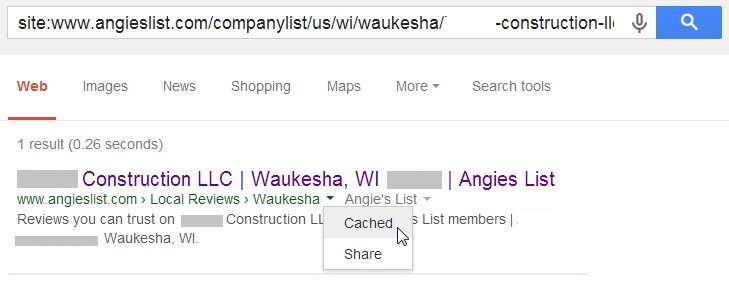
An example of a Google cache page would be the following (notice the word ‘webcache’ in the URL’.): http://webcache.googleusercontent.com/search?q=cache:zuM7TqKs-QsJ:www.angieslist.com/companylist/us/wi/waukesha/…. {redacted}. You can see in the image below that Google clearly shows that the page being displayed is their cached version of it, from a particular date. A typical Google user would likely never see this type of page.
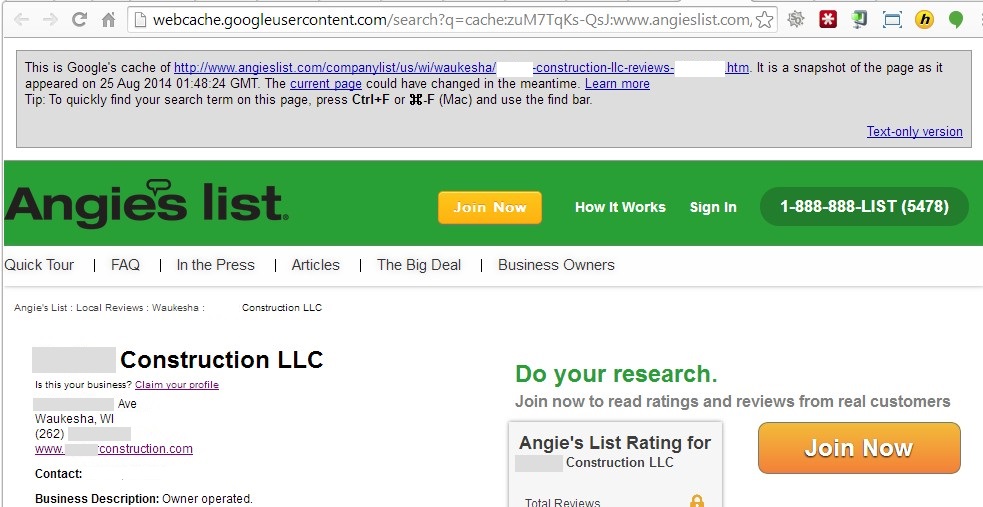
I believe that the tech support department may actually be referring to outdated pages that are still included in Google’s index and showing up in the search results pages (SERPS), rather than Google cached pages.
When a page is discovered and crawled by Google, they may include in their index. This is what we refer to as a page that has been indexed by Google. These indexed pages may appear in the SERPS for a while after the page on AngiesList.com is removed and/or updated. Google would need to crawl or re-crawl a page before they update their index and/or their cache of the indexed page.
When a visitor searches Google for a company, the company’s outdated name, phone number or address can show up in the title and/or description snippet of Google’s SERPS, even if the actual listing is updated on a particular internet yellow page (IYP) venue. In this case, this is because Google has yet to re-crawl the page and does not know that the new data exists.
Different Databases?
On another note, it seems to me that Angie’s List is indicating that logged-in members see different listing data than non-members do. Could it be that the live/public listings are shown from a different database? Is the public-facing database updated on a different timeline? I personally think this could be part of the reason I see outdated info on the live listing when tech support tells me the listing was already updated and that members are seeing it correctly.
If this is the case, then Angie’s List administration needs to re-train the tech support staff and update the scripts that they all copy/paste in their replies.
They seem to blame it all on Google’s cache, when it is most likely that the public-facing listing data (which they don’t understand actually do exist) gets updated a little slower than the member-only visible database. If anyone knows differently, please let me know through our contact form.
Update: When following up with support regarding another client, they replied to me by sending me a ‘Business Change Questionnaire’ Word document attached to the email. The document says that “The completed questionnaire will help Angie’s List maintain up-to-date company records reflecting the significant business changes.”
Here is the main info they want to know (if ‘yes’ then you have to answer a bunch more questions):
- Is the company ownership changing?
- Is the company name changing?
- Is the company honoring warranties from the previous owner/business?
- Is the company contact info (phone #, address, or email address) changing?
- Are the company’s services changing?
Does this mean that they believe me that the info on the live, public, listing actually needs to be updated somewhere on their end? 🙂 We’ll see!
