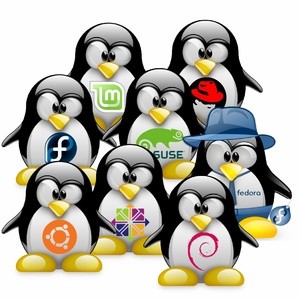 There are literally hundreds of Linux distributions out there, and trying to sort through them can be a bit overwhelming. Just take a look at DistroWatch and you will see a running counter of the top 100 distributions. Not only is there a lot to choose from, but many serve specialized purposes, some are built for desktop use, others for servers, embedded systems, firewalls, routers, there is even a Sniper Rifle that runs on Linux. I am going to take a quick look at 5 Linux distributions that are built for use on the desktop. Each of these distributions are quite different from one another, but they shine in their own respective ways.
There are literally hundreds of Linux distributions out there, and trying to sort through them can be a bit overwhelming. Just take a look at DistroWatch and you will see a running counter of the top 100 distributions. Not only is there a lot to choose from, but many serve specialized purposes, some are built for desktop use, others for servers, embedded systems, firewalls, routers, there is even a Sniper Rifle that runs on Linux. I am going to take a quick look at 5 Linux distributions that are built for use on the desktop. Each of these distributions are quite different from one another, but they shine in their own respective ways.
Linux Mint
Linux Mint is quite possibly my favorite distribution, it is stable, fast, works great on most hardware, and because it is based on Ubuntu, there is a LOT of software available for it. Linux Mint is designed to work out of the box, with additional support for multimedia built directly into the distribution. This means you can install it, and not have to worry about configuring hardware to work with it. Linux Mint is available in many different versions, with Cinnamon being their flagship desktop environment. Cinnamon offers, a simple yet elegant and user-friendly desktop environment. Linux Mint is also available with the KDE, Mate, and XFCE desktop environments, as well as a special edition built on Debian stable as it’s base instead of Ubuntu.
Bodhi
I have had a lot of fun playing around with Bodhi Linux. Bodhi, uses the Enlightenment Desktop Environment, which makes it lightweight and VERY customizable. Bodhi is also based on Ubuntu so there are plenty of great software options available to install. Because of it’s fast and lightweight desktop, Bodhi is a great choice for older computers that needs a little extra pep in their step.
OpenSUSE
OpenSUSE (pronounced su-zuh) is a community driven distribution, that up until 2011, was sponsored by Novell. OpenSUSE offers one of the most advanced and polished KDE desktop environments, as well as a solid system configuration and package-management software call YaST. OpenSUSE is the base for the SUSE Enterprise operating system that is used by many large corporations such as AutoZone and Wal-Mart.
Ubuntu
Ubuntu is a great distribution for getting acquainted with Linux. It is easy to use and install, and it doesn’t require you to jump into the command-line if you don’t want to. Ubuntu is very well rounded with TONS of available software. Because of this, Ubuntu is a popular choice for getting used to Linux. Canonically, the company that sponsors Ubuntu is working on a project called Convergence, which will allow you to run the exact same software across your phone, tablet, and desktop. One of the main ideas behind this is that you would be able to seamlessly use your phone or tablet as a mobile device and as a desktop workstation. There is a great article and video about Ubuntu===>OMG!Ubuntu.
Arch Linux
Arch Linux is quickly becoming my favorite distribution. It is not for the faint of heart, so if you are brand-new to Linux, you may want to hold off on this one for a while. The other distributions that I have covered here, come with just about everything you need pre-configured, and most of the software you need pre-installed. Arch doesn’t do that, it gives you two things, a base system, and a great package manager called pacman. This gives you a clean slate to work with, meaning that you can build the system any way that you would like. Although it can be a lot of work to get a working system running, it can be worth it to have an operating system that works exactly the way you want. The Arch WIKI features some of the most comprehensive and well-written documentation that I have come across. The package-manager, pacman, is fully featured and great to work with. If software you are looking for doesn’t happen to be in the official Arch Repositories, you can almost always find what you are looking for in the AUR (Arch User Repositories).
These are just a few of the many distributions that are available for Linux, but they each bring their own unique features and tools to the table. Most of these distributions are available in a live cd/usb version, which allows you to test-drive the system without actually having to install, which makes it easy to find a distribution that fits your needs and style. What is our favorite distribution? Let me know in the comments!
